Fulfillment Automation: Saving Companies And Customers Time And Money On Shipping Costs

Level Up Today!
Book a DemoOrder fulfillment automation transforms ecommerce. It empowers you to cut expenses, save on staffing, and free up time, so you can focus on scaling business – which will be a lot easier too.
In this post, we show how to implement fulfillment automation and how Checkout Champ makes this process a lot easier.
Let’s get started.
Why You Must Implement Fulfillment Automation
Fulfillment automation is the only way to maximize efficiency, reduce errors, and promote scalability.
Cost savings are the #1 reason to implement fulfillment automation – it often cuts expenses in half. But there are a bunch of other benefits that are as important too.
Increased Efficiency
Automation streamlines the fulfillment, so instead of doing everything manually like checking orders, sending requests to the warehouse, or responding to customers, you can automate it.
(which saves time and shifts your focus on more vital aspects of business.)

Reduced Errors
Human errors are common in tasks like order picking, packing, or shipping. Your employees fill in the wrong shipping info or pack a different product…
Unfortunately, this is a huge risk.
It takes as little as one bad experience to scare away 57% of customers.
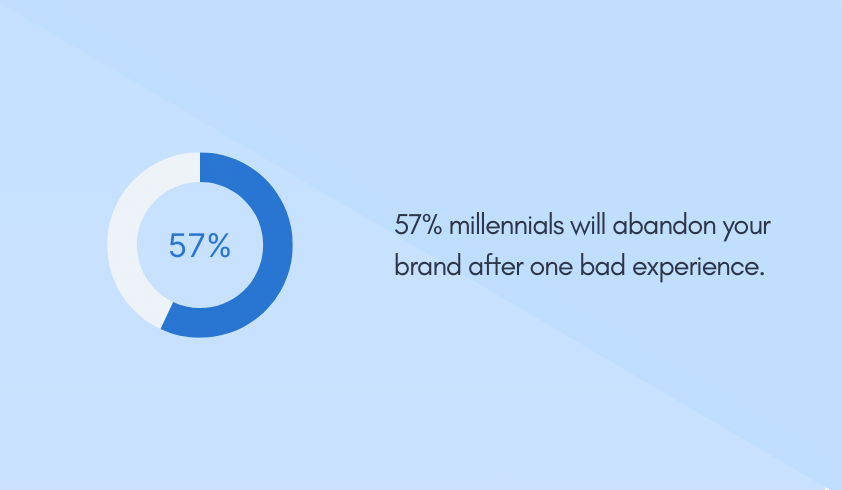
When you don’t deliver on your promise, you damage your reputation – whether it’s because the goods aren’t what a customer ordered or the shipping address is incorrect.
Improved Scalability
Scaling a business with manual processes is no longer viable in an industry like ecommerce, where all the big players are heavily invested in automation
You need new staff, expand the warehouse, and invest loads of money to handle an order increase. To avoid this, use an ecommerce fulfillment automaton.
Instead of investing thousands into expanding operations, you don’t even need to risk your capital with an upfront investment when using automation. With automated order fulfillment, you need no additional staff, making scaling easier.
How to Implement Fulfillment Automation to Your Ecommerce Business
Fulfillment automation seems like a long, tedious, and complicated process.
However, if you know what you’re doing, you implement it quickly and enjoy the benefits. Here is a step-by-step approach to implementing fulfillment automation to an online store.
#1: Check How Things Work
This step is about looking at the way your business works, writing down processes, and thinking about how to make these processes more efficient.
Here are a few examples from our experience.
Look at How Orders Are Prepared
When someone places an order, a worker goes to the shelves and collects the items by hand.
This takes a long time if the warehouse is big and unorganized. To speed it ups and scale quicker, look into robots or computer systems to automate it.
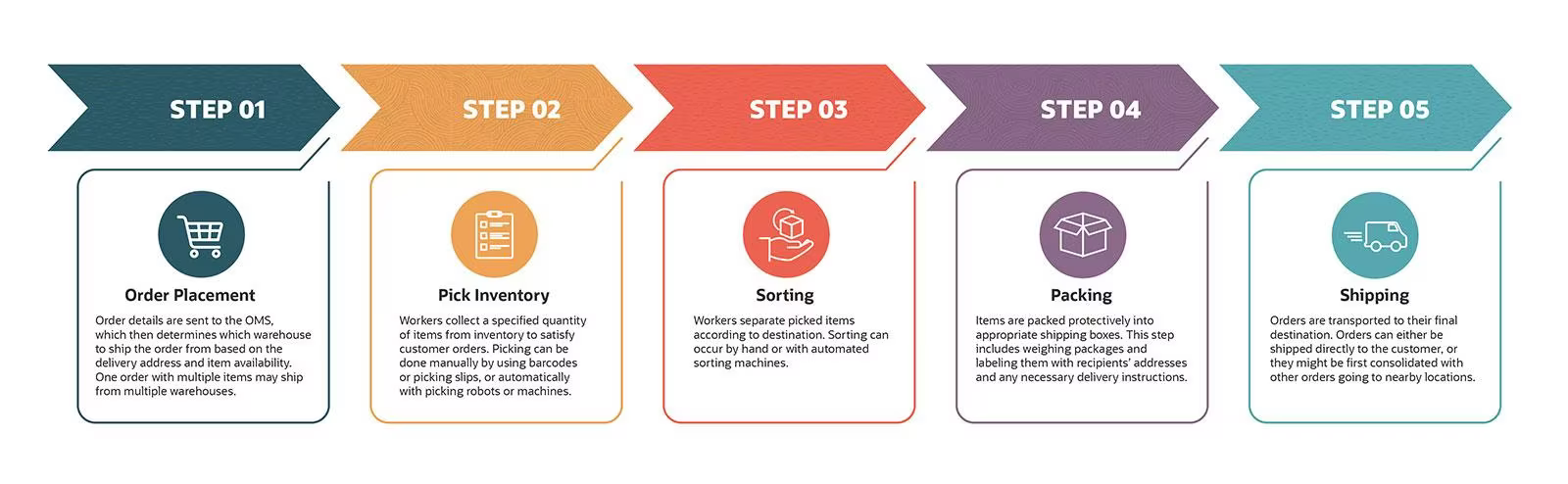
Examine The Packing Process
Workers pack orders and attach shipping labels to them manually.
This is inefficient and results in a 5% error rate which has negative effects throughout your business.
- Returns. You pay extra on shipping and handling costs.
- Negative reviews. You build a bad reputation which can sabotage business.
Meanwhile, robot ‘packers’ work 24/7, never take breaks and have a 10X lower error rate.
You pay $0 to the machine and it picks up 20X more orders than human – the only costs are maintenance and repairs which are very rare and small compared to manual workers.

Check For Bottlenecks
There might be a step where orders are double-checked for accuracy.
While this step is important, it takes time. You should rather explore using a barcode scanner system that quickly verifies orders and speed up the workflow.
#2: Pick the Right Tools
The right tools are critical for automating fulfillment processes.
These tools empower order, warehouse, and inventory management automation. It’s worth looking into robots, barcode scanners, and other technologies too.
Order Management System
Order management system tracks and manages orders from the moment they’re placed until they’re delivered.

Let’s say a customer places an order for a shirt and a pair of shoes. The order management system records this, notifies the warehouse, and ensures the items are packed and shipped.
Warehouse Management System
Warehouse management system organizes and manages the physical space of the warehouse.
It keeps track of inventory levels, monitors where items are located, and aids in efficient storage. Imagine a large warehouse with shelves full of products.
The warehouse management system provides a digital map of where each item is stored, making it easy for workers to find and pick the products.
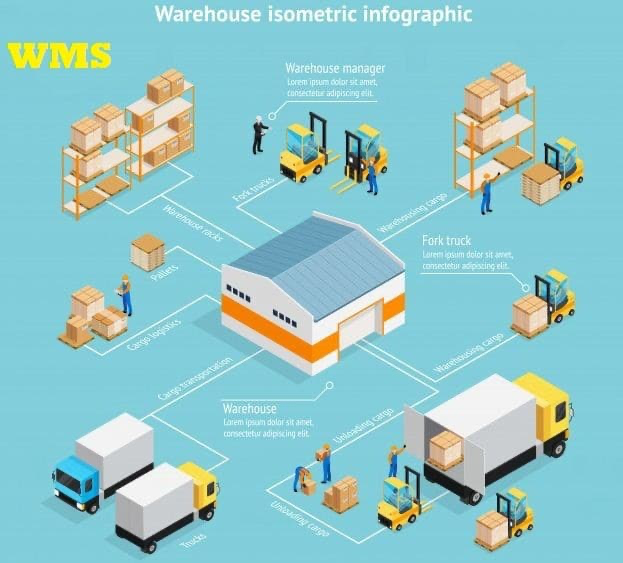
Inventory Management Software
Inventory management software keeps track of how much of each product is in stock, when to reorder, and prevents overselling or running out of stock.
when a product is running low, the inventory management software automatically sends a notification to reorder more from the supplier.

Integrate All These Tools With A Single Click
Checkout Champ integrate all popular order, warehouse, and inventory management systems with your ecommerce business. It’s as easy as choosing the right tool, integrating it, and gaining full control of orders, inventory, and warehouse management from our platform.
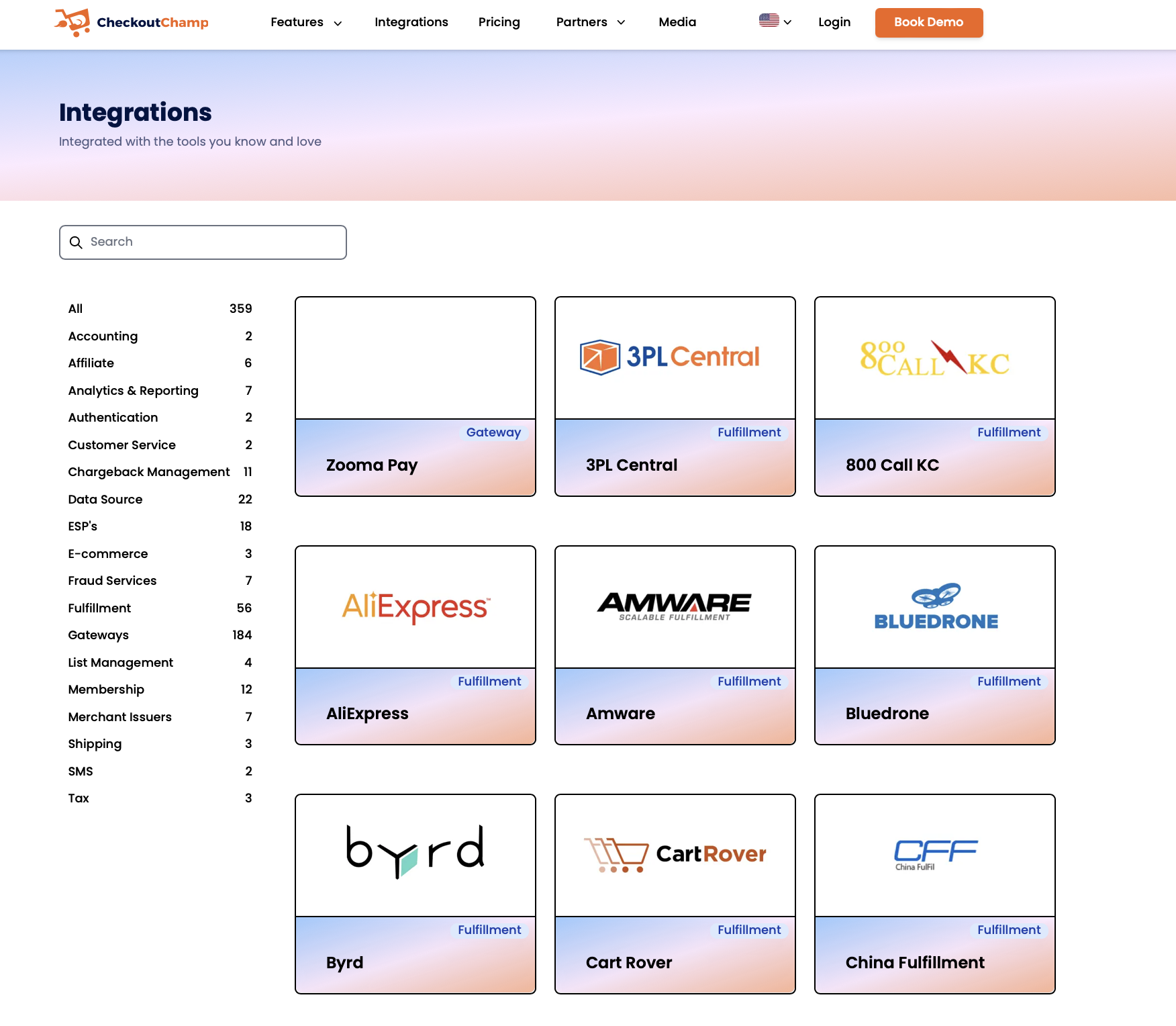
#3: Train Your Staff
Teaching staff how to use the new tools is vital to make them do their jobs well and prevent mistakes. Here’s a bulletproof process to train your team and workers.
Learn Your Team How To Use The New Tools
Show your team how to use the programs and machines you have. This includes things like the order system, barcode scanners, and more.
Create A Step-By-Step Guidelines
Ensure everyone knows the right way to do their job. This means showing them all the steps to get an order ready, from picking the items to shipping them out.
Examine Problem Areas & Fix Them
Things don’t always go as planned. It’s vital to know what to do when something isn’t working. For instance, when the scanner doesn’t read a barcode, ask for help or try to fix it.
Share Your Thoughts
Talk about what’s going well and the ideas for making things better.
You want everyone to know how to use new tools or systems. Let staff know that if there’s something that could be done in a better way, they should tell you.

#4: Reduce Mistakes
Minimizing errors is crucial for shipping accuracy and customer satisfaction. It eliminates any unnecessary resources and improves user experience.
Double-Check Everything
Look over each step of the process so you don’t miss anything. This catches small mistakes before they become big problems. For instance, before sending an order, check whether the goods and address is correct.
Of course, when you use fulfillment automation, this requires no work from your end.
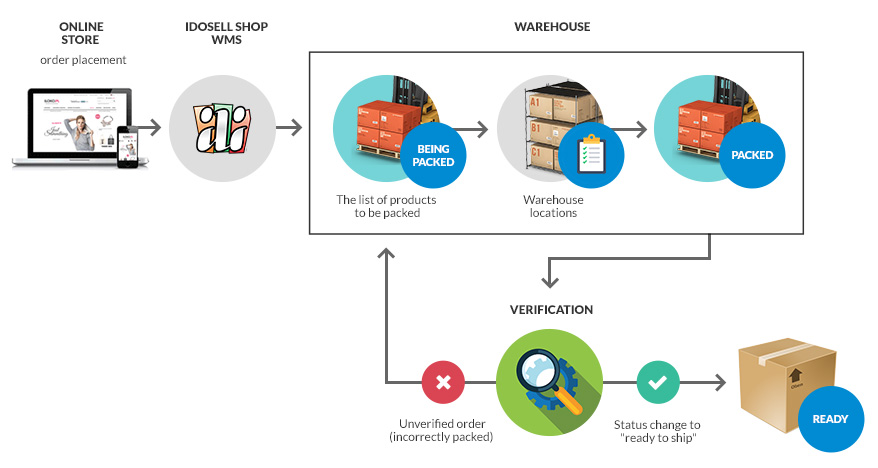
Labeling And Organizing
Use clear labels and keep things in proper places. This makes it easy to find what you need and prevents mixing up orders.
Learn From Mistakes
If you make a mistake, take the opportunity to learn from it, so you avoid making the same mistake in the future.
#5: Utilize Data Analytics
Analyzing performance metrics is about looking at the numbers to make business performance even better. Leveraging data leads to 23X increase in acquiring customers.
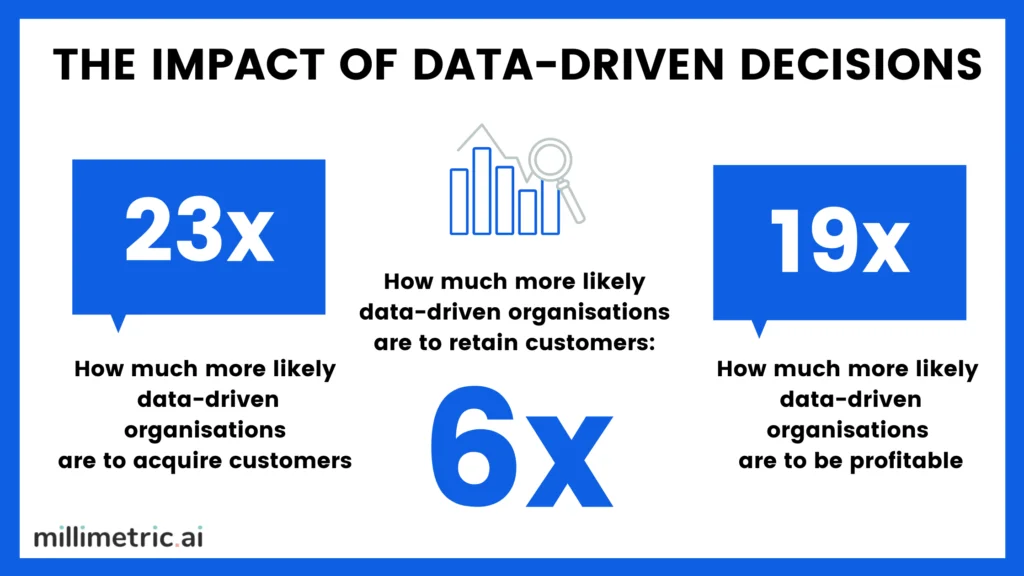
Here’s how to leverage data with order fulfillment automation.
Look at the Numbers
Analytics tools offer valuable information about orders, such as how many orders you get each day and how quickly you send them out. If most orders are placed on Mondays, staff must be ready to handle the busy day – so you must prepare for it in advance.
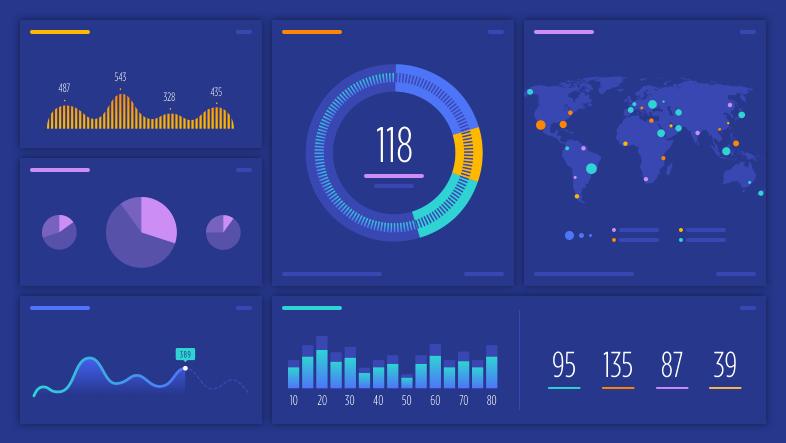
See What’s Popular
Find out which items are liked by customers. This helps you restock the most popular items, so you never run out of them or miss a sale – if a lot of people buy sneakers, order more of them.
Spot Any Problems
Check the numbers to see any parts that could be smoother. For instance, when you notice that some orders are taking longer than usual, figure out why and fix it.
Leverage Checkout Champ & Integrate Fulfillment Automation Easily
Checkout Champ is designed to enhance your existing store, NOT replace it.
Stay on Shopify, WooCommerce, BigCommerce, or Magento, and simply ‘bolt-on’ the features you want from Checkout Champ:
- Sync all product SKUs,
feature variations, and price points with the click of a button, keeping your inventory up-to-date and organized.
- Directly integrate your store to AliBaba and AliExpress.
Customers get live shipping calculations, insurance options, and tracking details for every order – perfect for dropshippers.
- Eliminate the cost and performance penalty of 3rd party apps.
Checkout Champ has everything built-in from payments to customization to marketing funnels
- Easy and pain-free migration process.
Most users are up and running after a couple of calls and within a few days they’re seeing conversions go up too.
- Guaranteed 99.9% uptime.
No matter how complex your stores are, you never have to worry about Checkout Champ going down.
We’ve got it all – 500+ integration, 100+ currencies, and the fastest and most reliable platform.
Plus, Checkout Champ provides our users and customers with the IMPOSSIBLE experience:
- >1 second checkout load speed
- 10X faster than your current e-commerce
- 3X conversions with one-step checkout pages
…and an elite arsenal of tools to make user experience and sales on-point.
If you want to integrate ecommerce fulfillment automation, we are the platform for you!
Book a demo and skyrocket your sales now.
